Objective
Run Memcached in a Docker container, connect to the server with telnet, and test simple set/get commands.
Steps
Download the Docker image from Docker Hub
docker pull memcached
Start the server
docker run --name my-memcache -p 11211:11211 -d memcached
Connect to the server using telnet
telnet localhost 11211
Type the following command to set a key-value pair
set mykey 0 100 5 myval
Arguments of the set command
- mykey: name of the key
- 0: flag (can be used by the application to store additional information)
- 100: expiration time in seconds
- 5: number of bytes in the value
- myval: value associated to the key
Memcached will respond with STORED or ERROR.
To retrieve the value, use the command
get mykey
Memcached will respond with
VALUE mykey 0 5 myval
Useful Links
Recommended Reading
Getting Started with Memcached (ISBN: 1782163220)
Quick introduction to Memcached and client libraries in different languages.
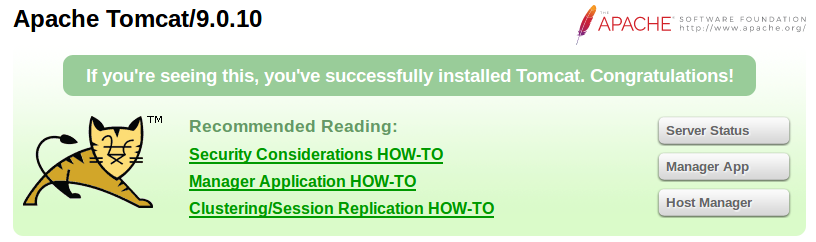
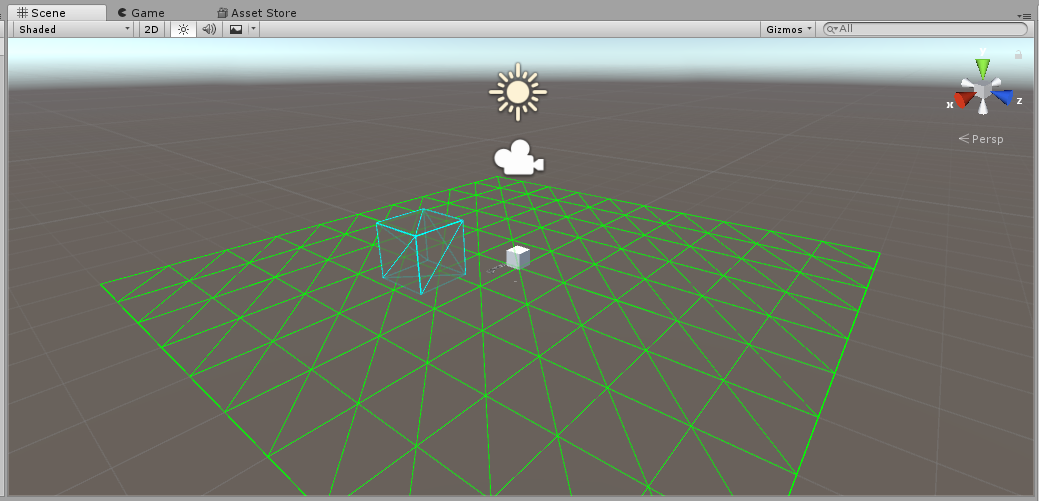
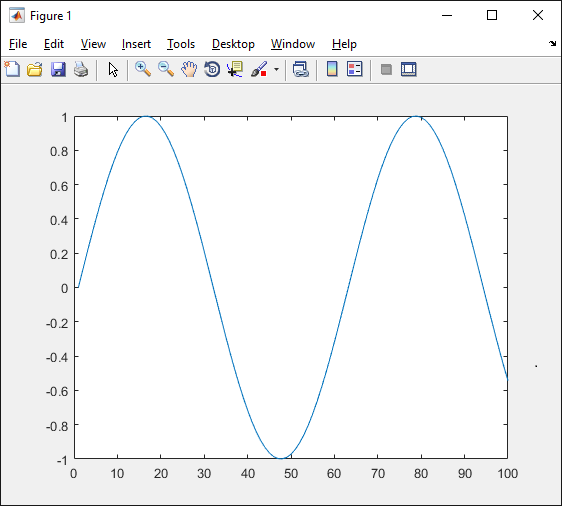
1 Pingback